How To Transfer a Domain Name
Do you know how to transfer your domain? Let’s say you already have a great domain name, but you’re not happy with your domain registrar. Don’t worry, you can transfer your domain name to another registrar. So how do you figure out if transferring is right for you? Here are a few things to consider.
Why Transfer?
Not all domain registrars are the same. From the features they provide to how reliable they are, there’s a lot more to registrars than just selling you names. If you’re not satisfied with your registrar, the good news is that you’re not locked in. You can make a shift anytime.
Key things to consider when considering a new registrar.
1. Features
Every registrar offers a suite of features and services, such as privacy protection, web hosting, and email. If you don’t have all the features you want with your current registrar, you may wish to take advantage of a better package offered by a different registrar.
In addition to comparing features, it’s also important to look at how the features and services are priced and implemented:
- Price: Do the features you need cost extra or are they included as part of the package?
- Ease of use: Are the features you need easy to implement? Will they require manual effort on your part, or does the registrar offer some simple tools to make things like domain management easier for you?
- Support: Will customer support be available when you need it?
- Provider: Who provides the features they’re selling? Some registrars offer all their own services for email and web hosting, while others partner with third-party providers.
2. Price
Look critically at the price structure of your domain registrar, because each one is different. Some registrars might charge extra fees for services you consider critical, while others may offer the same services at no additional charge. Some may offer a low price for the first year, but then have much higher renewal rates. This discounted rates, when renewed, are always renewed at normal price which is nearly thrice the initial payment and when such renewals are for more than one year, then things escalate speedily, making such a process unattainable.
If your domain registrar is charging you more than you would be charged elsewhere, you may want to look for a less expensive registrar.
But remember: Price alone may not justify transferring your domain. Saving a few dollars per year on a domain name is much less valuable than having a domain registrar that suits your needs. Before making a transfer, consider the pros and cons of each registrar.
3. Changing Ownership
If you need to change the ownership of your domain (either from you to another person, or another person to you), you’ll need to do a domain transfer. For example, if an employee registered your domain under a personal account, you may want to transfer the domain to an account maintained by your business. In some cases, you may choose to transfer to another registrar at the same time you transfer ownership.
4. How to Transfer Safely and Easily
With so many registrars out there, it’s very easy to transfer your domain. While every registrar’s transfer process is different, they all have some useful features in common to ensure that transfers are safe and secure:
- Transfer locks prevent your domain from being transferred without your knowledge.
- Authorization codes (An Auth-Code, an Authorization Code, AuthInfo Code, Auth-Info Code, or transfer code) help make sure you have permission to transfer your domain from one registrar to another. They are sometimes called “EPP codes” or “Transfer codes.” Extensible Provisioning Protocol (EPP) domain status codes, also called domain name status codes, indicate the status of a domain name registration. Every domain has at least one status code, but they can also have more than one. You can read more on the available on ICANN website.
- Confirmation emails make sure you are transferring your domain to the right person. You can’t make the transfer without verifying your identity.
The technical details involved in a transfer can seem overwhelming, but many registrars have excellent online help articles that can walk you through the process.
Note: It should be noted that a registrar MAY deny you a transfer request of your domain name under the following limited circumstances:
- Evidence of fraud
- Reasonable dispute over the identity of the person authorizing the transfer
- Domain name is on hold due to payment owed for a previous registration period (including credit card charge-backs)
- Express written objection from the domain name holder
- Domain name is in "Lock" status (Registrars must provide a readily accessible and reasonable means for name holders to remove the lock status. Contact your registrar for assistance.)
- Domain name is within 60 days of initial registration
- Domain name is within 60 days of a previous transfer
Conclusion
To recap, these are your five steps to success:
- Choose a new host and create an account – Get set up with your new provider.
- Disable domain privacy – Make sure your contact information is available.
- Unlock your domain name – Free up your domain name for transfer.

- Request an authorization code – Identify yourself as the domain name holder.
- Initiate the transfer – Move your domain to its new home by approving transfer for the domain.
Regardless of which hosting provider you transfer a domain to these steps will suffice.
-
-
The author’s deep interest and investigative approach were truly impressive. Such content sharing adds real value to our knowledge base.
-
Thank you very much for sharing, I learned a lot from your article. Very cool. Thanks.


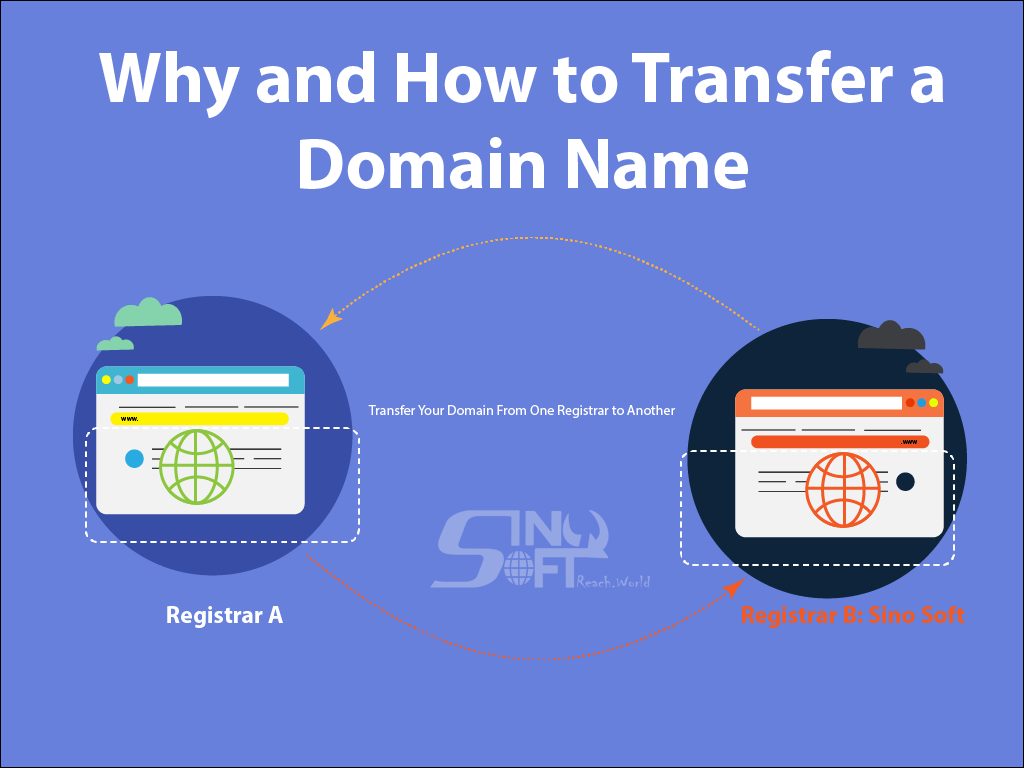




JavaScript | MAFA’s unique perspective on web design is a welcome departure from the cookie-cutter content found elsewhere.